|
dnf remove $(rpm -qa | awk '/^kernel/' | grep -v $(uname -r))
0 Comments
The configuration below took me a bit, so I am putting it down to save you the time I spent. You have to have a running Apache2.4 with mod_ssl and, configured SSL certificate in place already. Below is the conversion matrix you need, in order not to get confused. I used LastPass to generate my password, but using anything else is fine. Use yum to install these libraries and mod_auth_openidc yum install jansson hiredis mod_auth_openidc jose Below are my Azure AD parameters followed by my exact working auth_openidc config. It is placed in my "/etc/httpd/conf.d/auth_openidc.conf". The config file, begins with "OIDCProviderMetadataURL" =] Below is how you add a connector (app registration) These are the configuration settings in Azure Ad once you add the connector above. This is how you get all the values you need. Just copy and paste them. That URI below and the one in the apache configuration have to be the same. Just add new client secret and Azure AD will generate a password for you, which password you will use in the apache configuration.
|
AuthorWrite something about yourself. No need to be fancy, just an overview. ArchivesCategories |
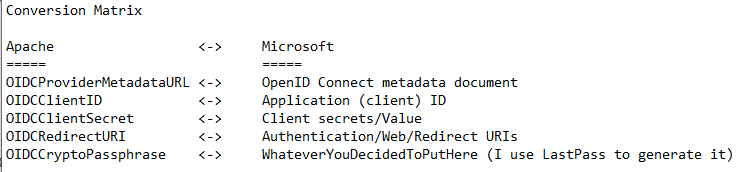
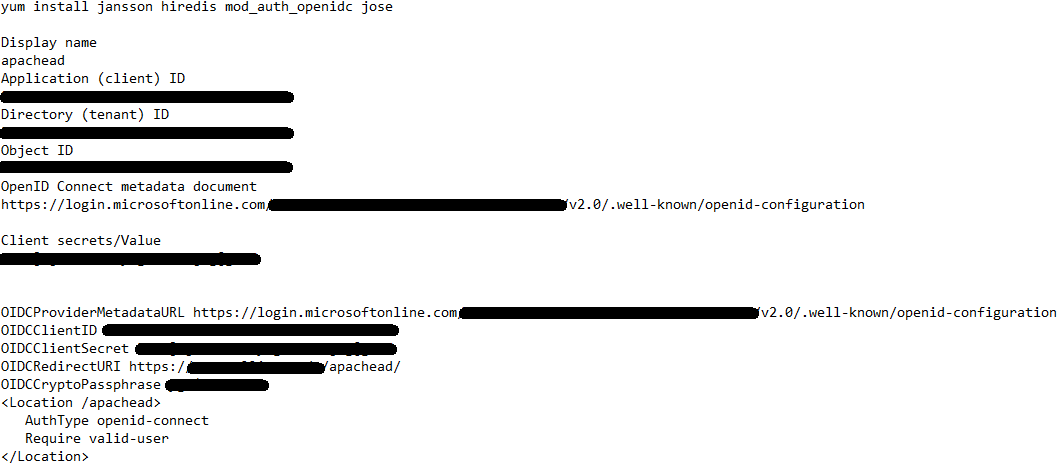
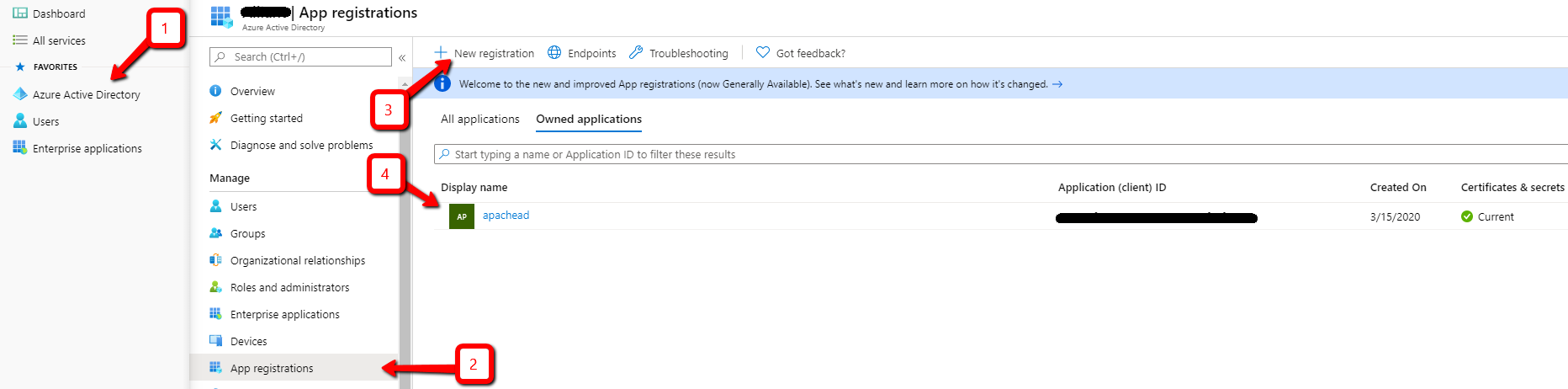
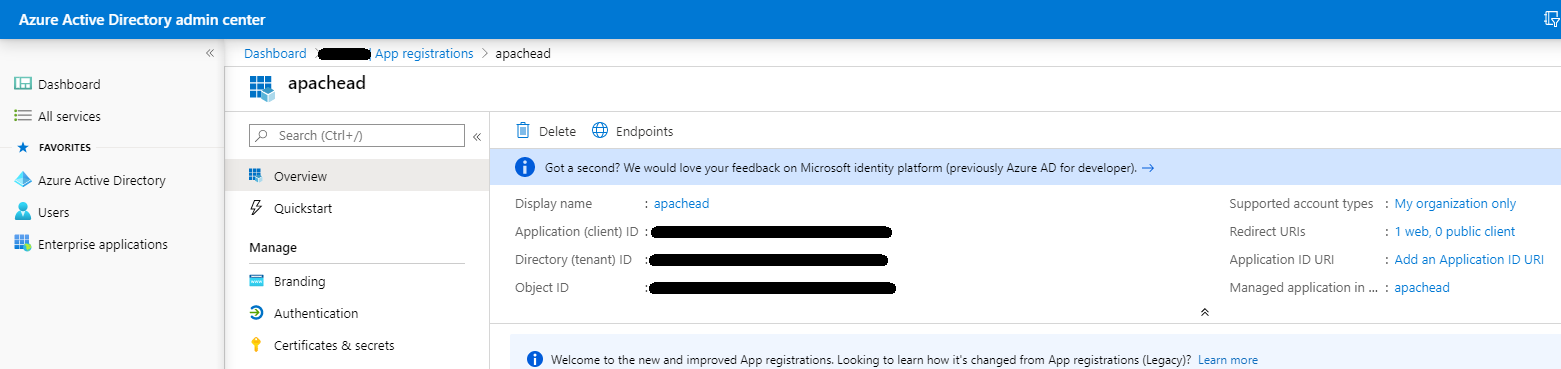
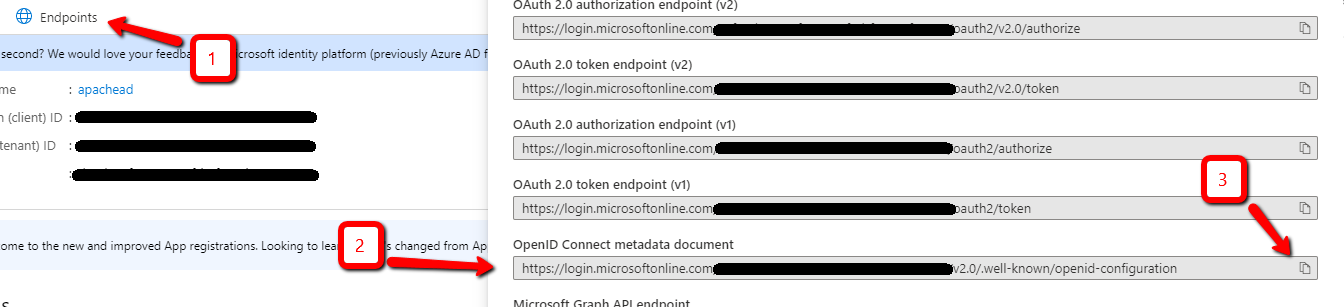
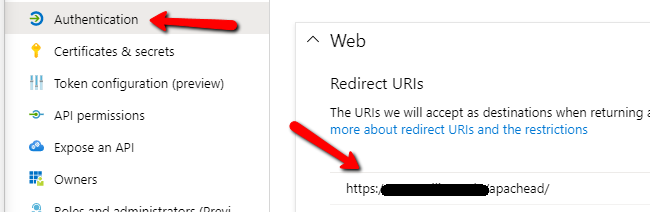
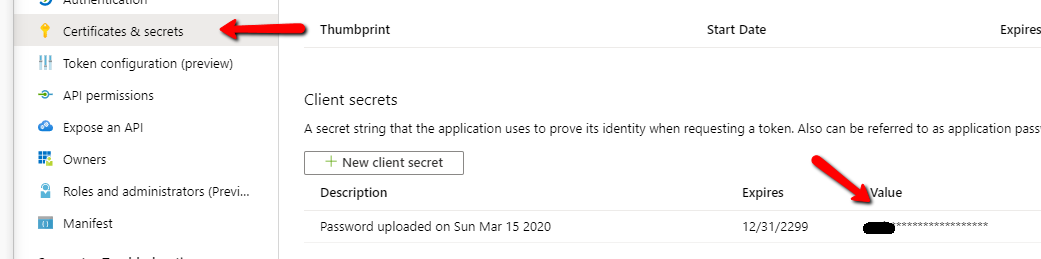
 RSS Feed
RSS Feed
